How to remap modifier keys in Windows

I am at home in Oregon for the holidays, at my childhood home where my parents still live.
I didn't bring my keyboard or mouse, and when I need a break from peering my neck over my laptop, I will use the PC setup that is available (my brother's gaming computer).
I haven't used a PC in a while, but some thoughts coming from someone who is solely a Mac user.
- The most important modifier key, Ctrl, requires that I use a pinky to access it. This is very different from the Cmd key on Macs, which is very accessible from the thumb. I much prefer using my thumb to modify everything. It's much faster and more ergonomic. I don't have to remove all my fingers from the home row (see image below)
- I miss my keyboard where I had remapped my Caps Lock key to be Option-Delete (which deletes whole words at a time). Again, hitting backspace requires me to remove my fingers from the home row, and I find that to be a complete waste of milliseconds.
- I'm glad I set up parts of my life to be interoperable between PC and Mac. I have been using Telegram mostly, so being able to log in with a QR code so I can send messages has been a godsend. So has being able to blog online via the Ghost platform (which is what I did to write this post).
- Similarly, I really miss Handoff, which allows me to copy to clipboard on my phone, and then paste on another device. Super useful for 2FA. Luckily I have Telegram Saved Messages to use as a "clipboard"
- I really like the snap to resize feature in Windows, though. 10/10 would recommend.
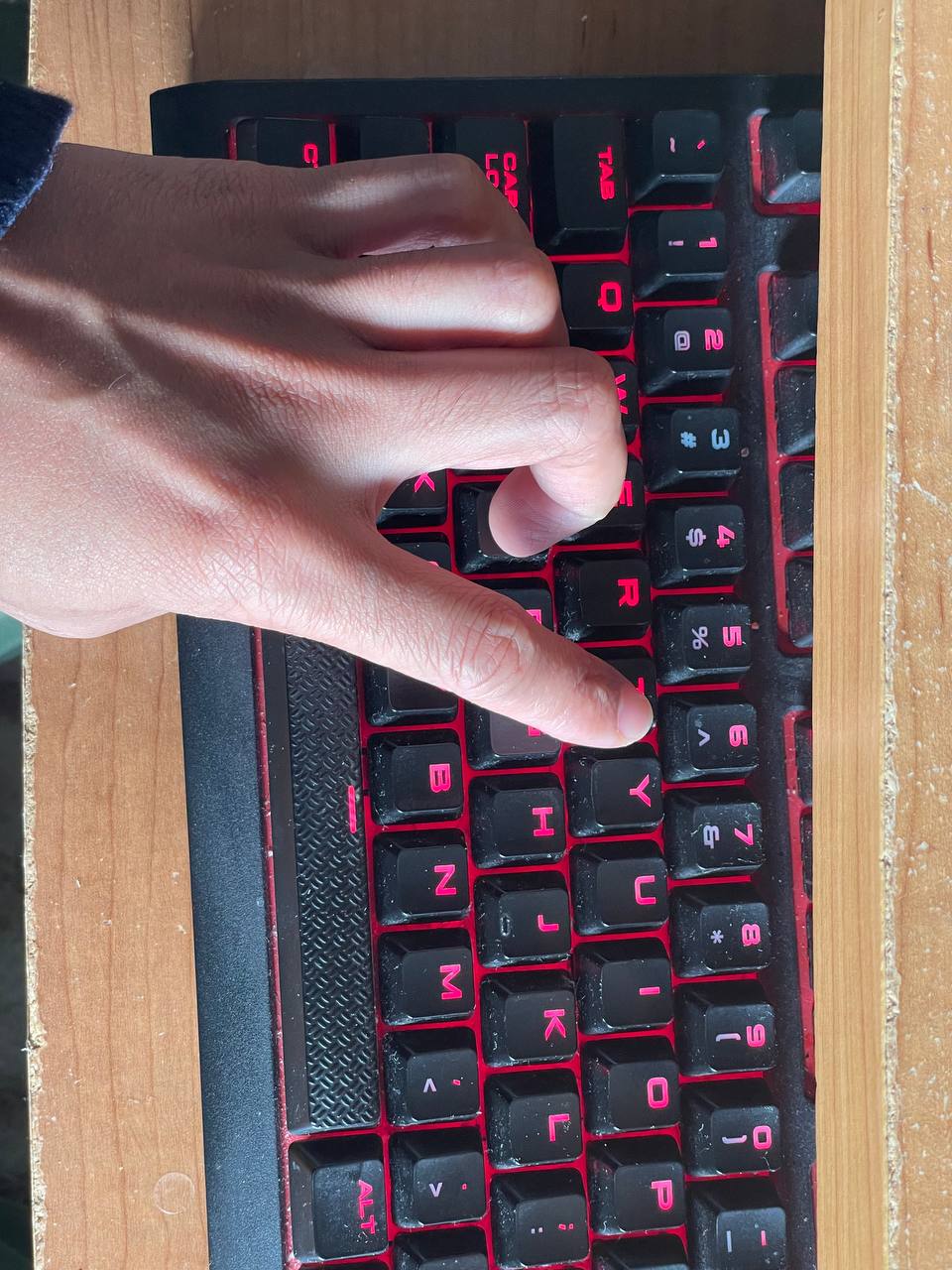
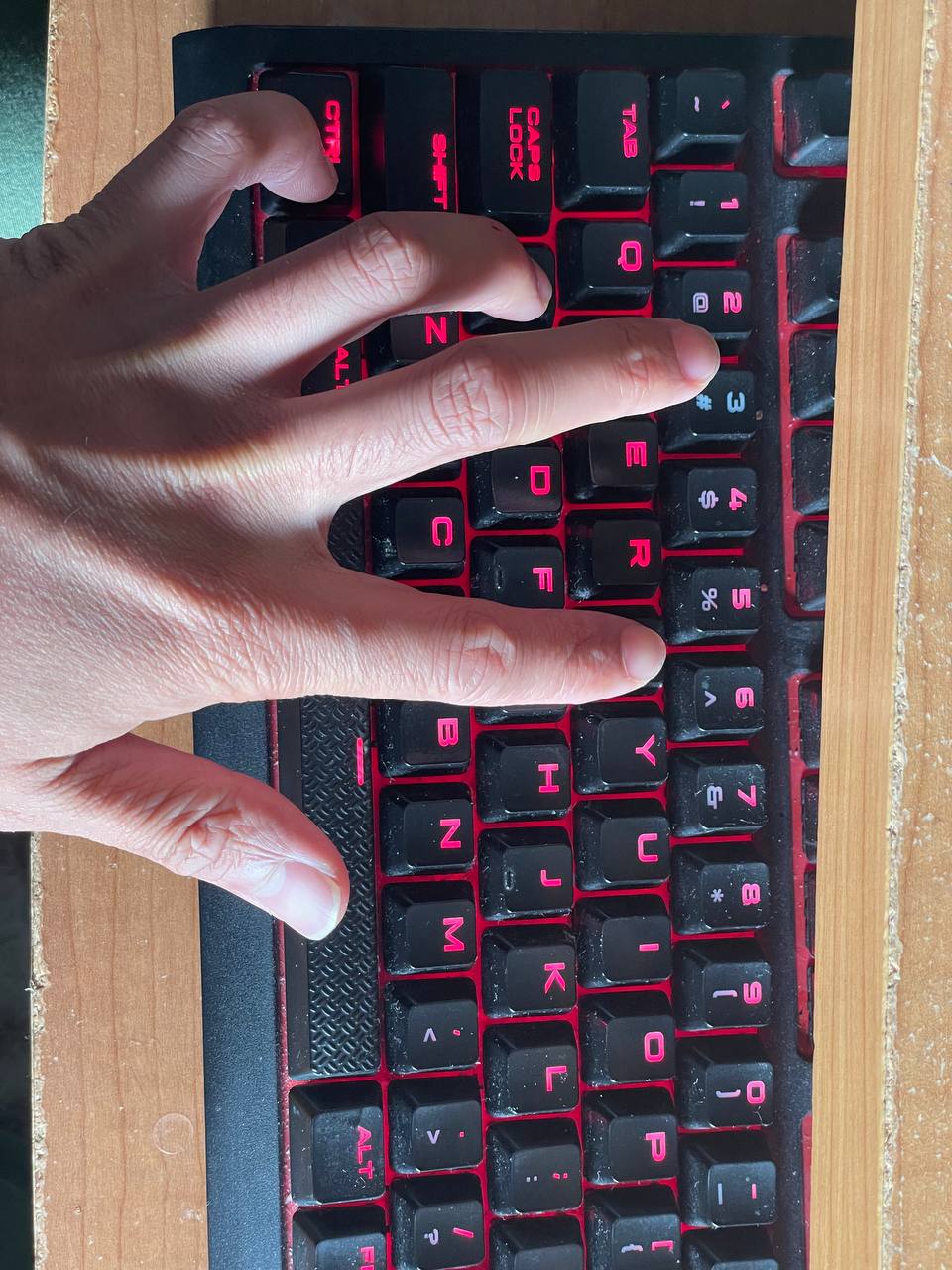
Windows PowerToys
I wanted to remap my keys so that it feels more comfortable for me to use the PC. I wanted something more familiar to my set up at home.
I found this tool called Windows PowerToys which adds a bunch of power user functionality, including key remapping. It does a pretty good job at it. The only thing that I wish it did was make it easier to remap combinations of keys instead of individual keys.
PowerToys is probably the closest thing to Alfred on Mac. It even has a feature called PowerToys Run that is an Alfred-like launcher.
Remapping keys with PowerToys
Once you install PowerToys, you can go straight to the keyboard manager and remap the keys. Here are the settings I used to switch the Alt and Ctrl keys, and to add functionality to my Caps Lock key.
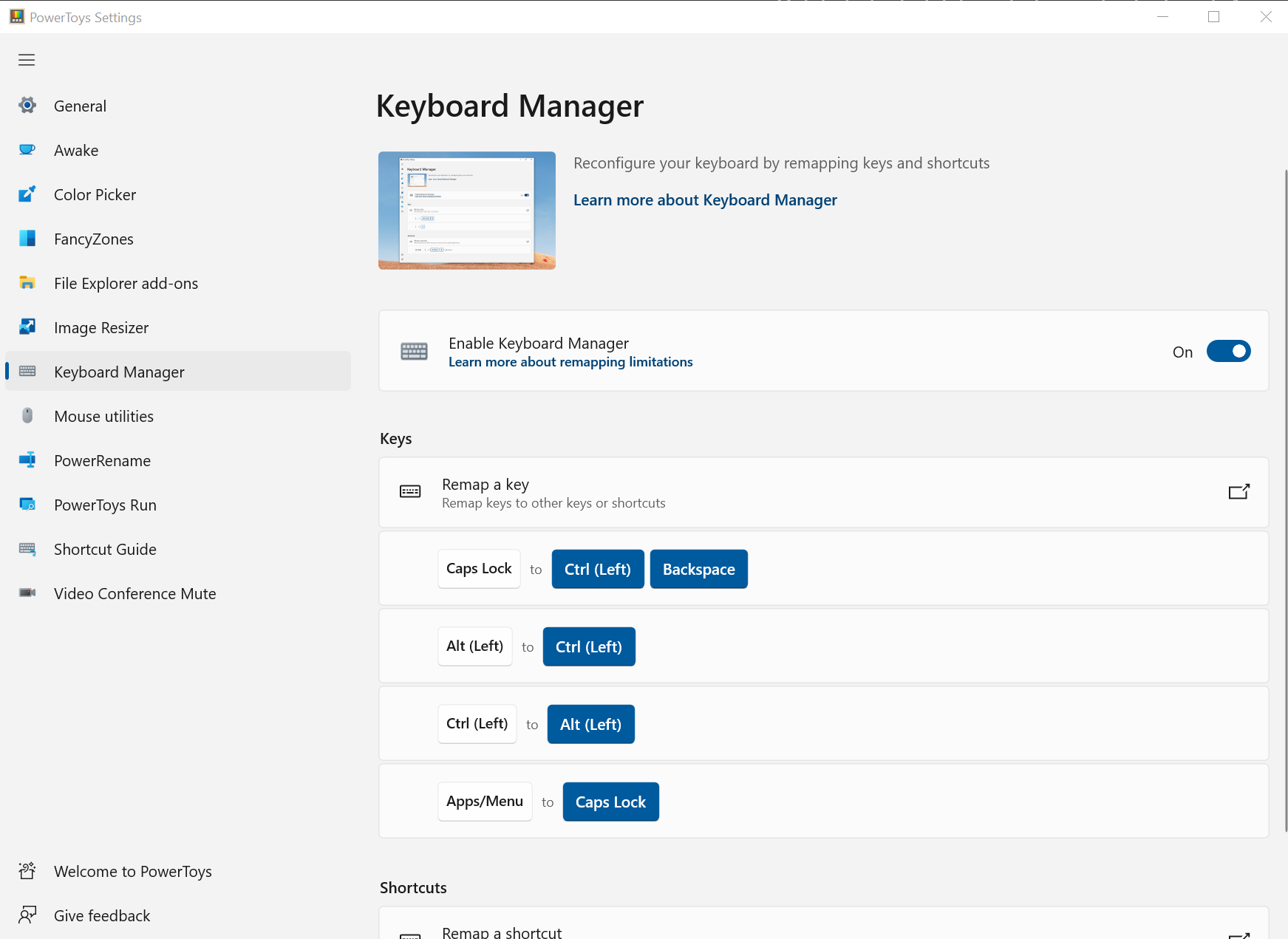
Note that when you switch the Alt and Ctrl keys, Alt+Tab doesn't work any more. So you have to remap that shortcut, too.
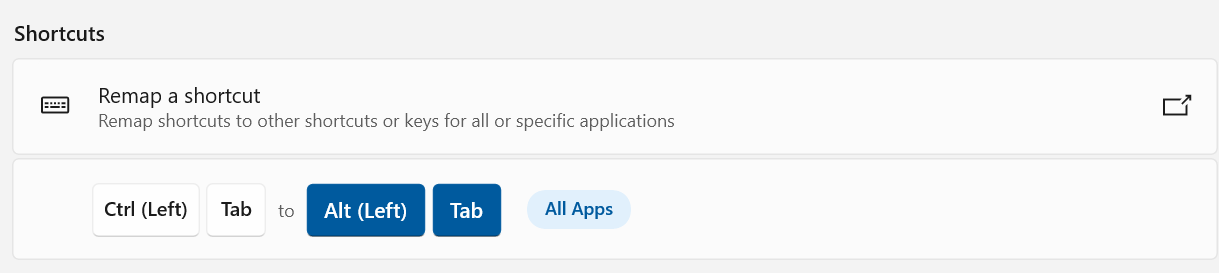
@westleydang Newsletter
Join the newsletter to receive the latest updates in your inbox.



