Option-Delete is my favorite hotkey
Why you should get rid of Caps Lock and remap it as Option-Delete

If you are a fast enough typer, by the time that you realize you've made a typo you've probably typed long past it.
This is because you've developed the muscle memory for typing the whole word, rather than actively thinking about each character as you're typing it. I think this is what separates fast typists from slow typists. Your brain naturally "chunks" information like this so that it can process faster, so fast, in fact, that your error-correction mechanism is most likely slower than your fingers type. The more that you do this whole-word-chunk-typing, the faster you can type, in the same way that chess players memorize chunked sequences of moves, rather than playing out the consequences each move at a time as novices do.
The small downside to being a fast typist is that your speed makes you type past the error, and the conventional way to fix error is to go back with the Delete key until you get to the error location. This is cumbersome for three reasons:
- You have to repetitively smash the Delete key in order get to the error
- On conventional keyboard layouts this means that if you are doing this with you right ring finger, you're taking your entire hand off the home row
- If you correct a typo mid-word by deleting up to the error, you are fixing only a partial of the word instead of the whole word, which means you lose the opportunity to reinforce the "whole-word-chunk-typing" and instead reinforcing single-character typing
Imagine that you’re trying to type the word “bakcspace” and you realize by the end of the word that you made an error in the middle, you would have to hit the Delete key SEVEN times just to fix it, or EIGHT if you already typed the space key.
I think the best way to fix errors isn’t to delete up to the where the error is, but rather to just delete the entire word and type the whole word all over again. This would reinforce your muscle memory of pattern-typing the whole word, so that you are more accurate and faster the next time you type it, and making you a faster typist in the long run. Otherwise, you’re learning the muscle memory of only part of the word, which is basically useless, and--again--reinforces single-character typing.
Deleting the entire word might not make sense if you’re using the normal Delete key to go to the error, so the solution is to do this in a single keystroke.
That’s what Option-Delete (opt-del) is for (if you’re on Windows, this is Control-Backspace). You can try it right now in your address bar! Here’s what it does:
- It deletes the word to the left of your cursor in one keystroke.
- If there is a space to the right of the word, it will ignore that and still delete the word.
- If there are symbols like these to the left of the word, / . - then it will delete UP to those symbols (preserving them).
- If the cursor is adjacent to one of those symbol (that is, the special char is at the end), then it will delete those special character AND the word in front of it.
- If the symbol is a $ or ^ then it will not delete the word in front of it--it will just delete the symbol.
I love this hotkey so much, I made it a dedicated key on my keyboard so that I don't have to use the Option modifier. I currently use the Ergodox EZ keyboard as my workhorse, and I’ve mapped Option-Delete where everyone else has their Caps Lock key.
To me this is the most intuitive for several reasons.
First, it makes sense that if I want to push my cursor to the left, then I should be using my left-most finger to do this. It’s also more intuitive that that more left-ward cursor movement uses the left most finger key. Also, I've mapped the normal Delete key at the thumb, because, as I explained at the top of this note, if I ever have to use the Delete key, it’s often repetitively, which seems to be more fitting for a stronger finger than my pinky.
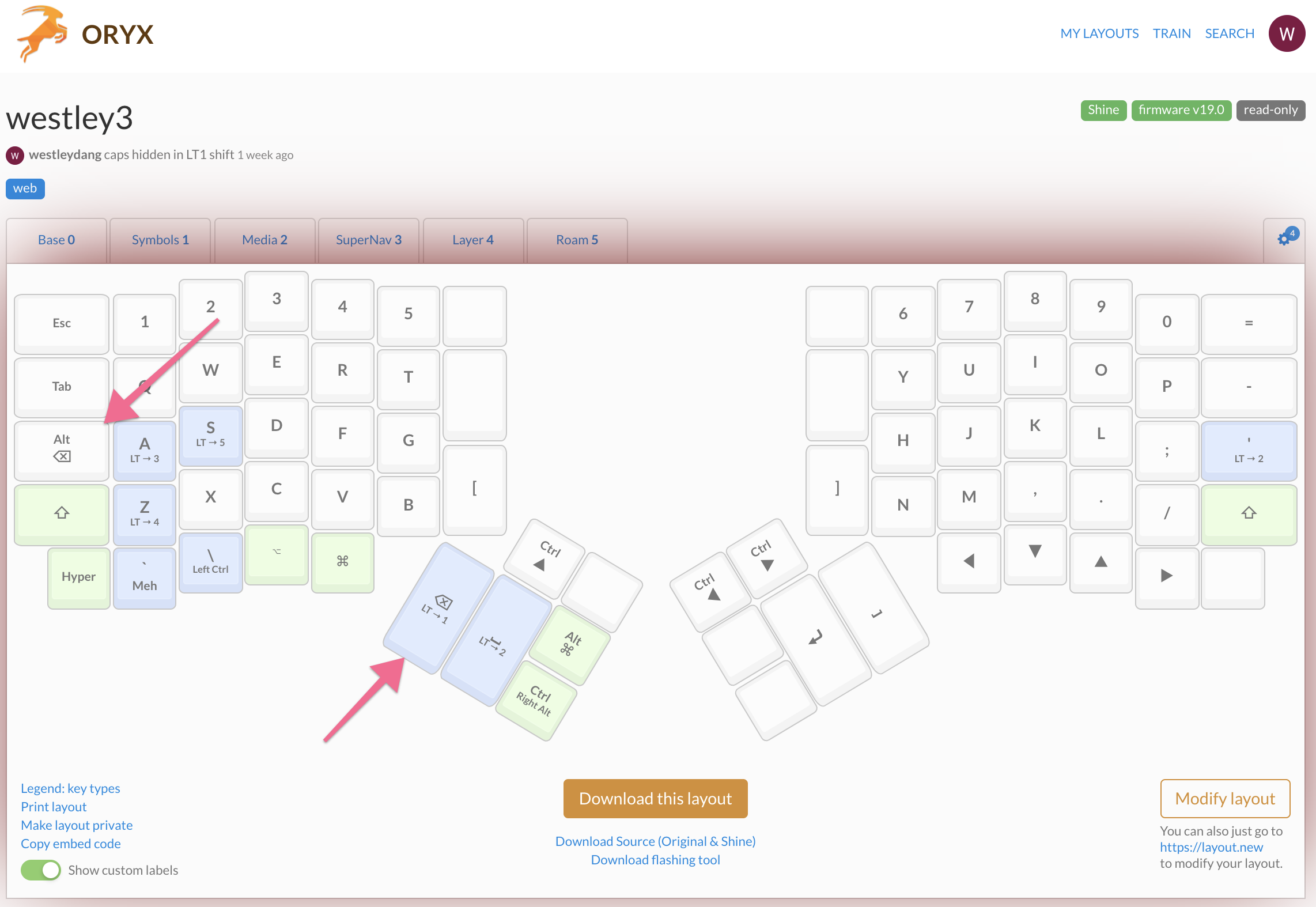
Second, the Caps Lock function is one of the least used functions and it doesn’t make sense that it’s in such prime real estate. I consider anything lateral to the home row prime real estate because your fingers don’t have to move so far away. Try just hovering over the Q or Z or Tab key with your pinky and notice how much you have to move your wrists; for comparison, hover over your Caps Lock key. (Also don't just take my word for it, the OJ Bucao also has a good rant on the real estate of different keys). Since I usually never have to type more than two words in all-caps, I’ve moved the Caps Lock function somewhere else, and I definitely don’t miss it.
Workaround on my 60% keyboard
On my Anne Pro 2, which is a 60% keyboard, I can’t map the Caps Lock key as Option-Delete (the software that flashes the keyboard won’t let me do a combo), so my work around was making the Caps Lock key the Delete key, and THEN I made the Return key the Option key (with Enter being a Tap so that it’s still there). This means that to actuate opt-del, I would be using the two lateral keys near the home row in combination. I think this is also intuitive because: more deleting == more keystrokes.
Try it yourself
You should definitely try this yourself. I promise after a week it will feel normal, and that you can't imagine going back to not having this function so accessible. You don't even need a fancy new keyboard. The fastest way to try it out is to download Karabiner to remap your MacBook Pro's keyboard. It’s a little hard to figure out how to get it, so here’s how you do it.
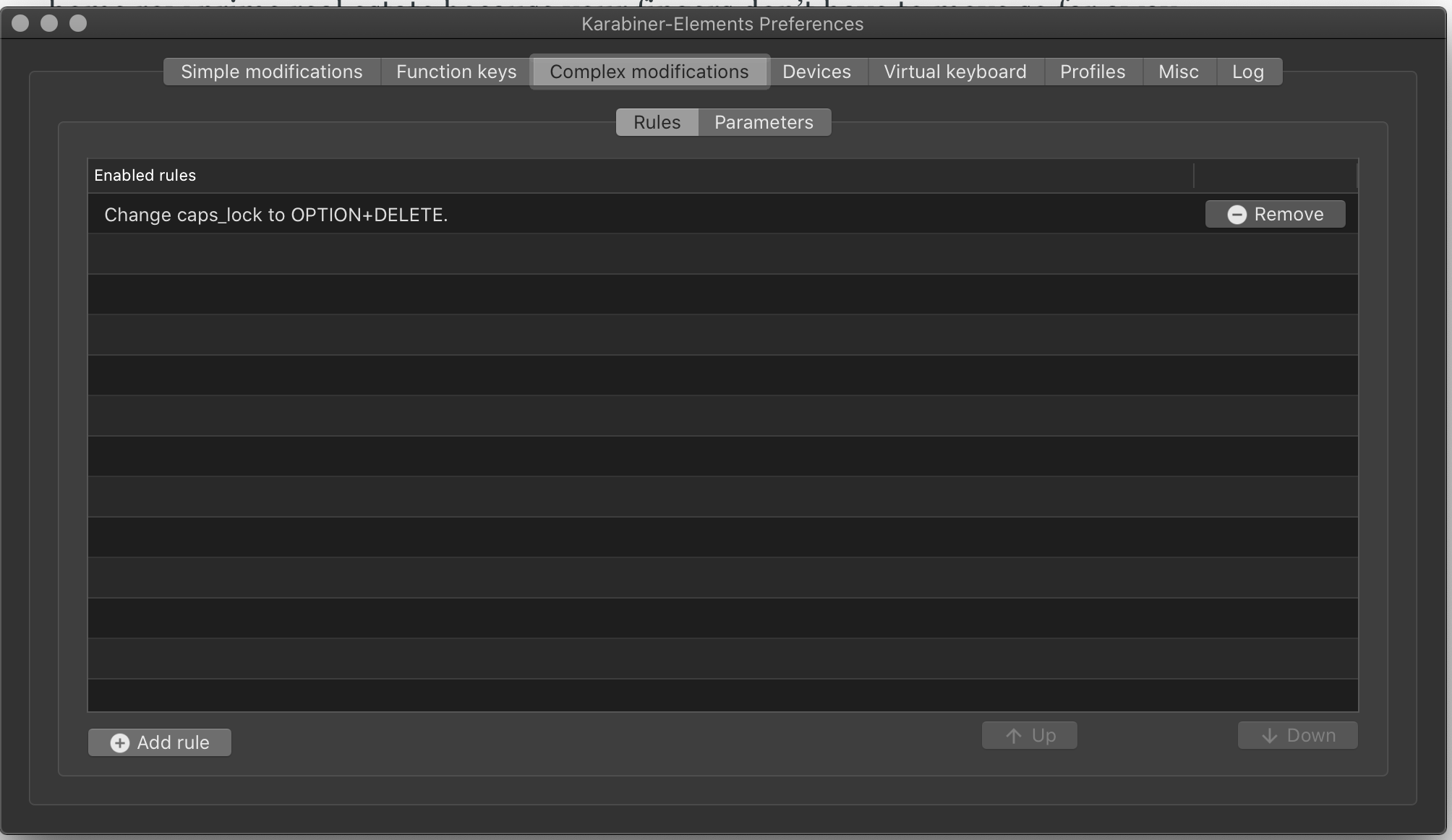
Download it, install it, allow the permissions (this is important!), open up the Karabiner Elements Preferences, and I think the easiest way is to go to Complex Modifications, Add Rule, then add the “Change caps_lock to command+control+option+shift” which should inject some lines of code into your config file, obviously, doing what it says it does, but that's not what we want.
So we have to modify it a bit. Go to Misc, and then near the bottom click Open config folder which is located at ~/.config/karabiner and in the karabiner.json file, find the lines where the Complex Modification rule was added, and you should see the name of it from the "description" attribute.
This pre-made template remaps Caps Lock to command+control+option+shift, but we just want the option modifier, plus the delete_or_backspace key. You should modify it so it looks like this:
"rules": [
{
"manipulators": [
{
"description": "Change caps_lock to OPTION+DELETE.",
"from": {
"key_code": "caps_lock",
"modifiers": {
"optional": [
"any"
]
}
},
"to": [
{
"key_code": "delete_or_backspace",
"modifiers": [
"left_option"
]
}
],
"type": "basic"
}
]
And that’s it! Now your caps lock key should be the opt-del key!
Since your Caps Lock key is now something else, you might want to remap your caps lock somewhere else if you feel like you need it, but my suggestion is to go without it for a week, and so that you can understand why the Caps Lock key is so useless at that position.
Happy typing!
@westleydang Newsletter
Join the newsletter to receive the latest updates in your inbox.



